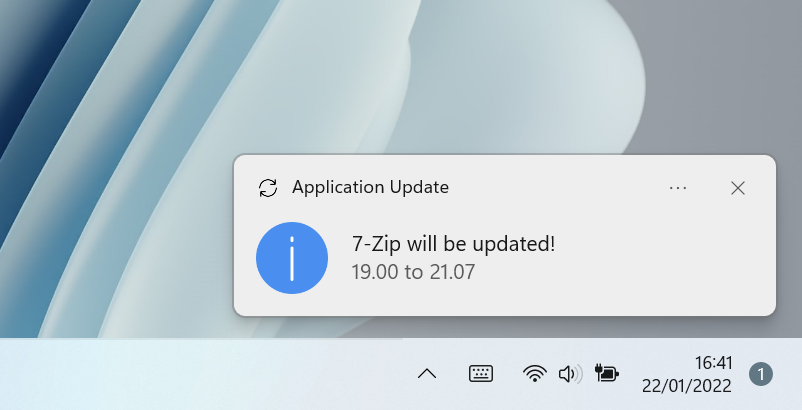|
|
||
|---|---|---|
| winget-update | ||
| README.md | ||
| install.bat | ||
| sample-excluded_apps.txt | ||
| winget-install-and-update.ps1 | ||
README.md
Winget-AutoUpdate
Scripts to create scheduled tasks to daily update apps as system and notify connected users.
Intallation
Just download project, unzip, run install.bat as admin.
Info
Keep some apps out of Winget-AutoUpdate
You can exclude apps from update job (for instance, apps you want to keep at a specific version or apps with built-in auto-update): Add the apps' ID you want to disable autoupdate to 'sample-excluded_apps.txt' and rename it to 'excluded_apps.txt'. (File must be placed in scripts' installation folder, or re-run install.bat).
Default install location
By default, scripts and componants will be placed in ProgramData location (inside a Winget-autoupdate folder). You can change this with script argument.
Notification language
You can easily translate toast notifications by creating your locale xml config file (and share it with us :) ).
When does the script run?
Scheduled task is set to run:
- At user logon
- At 6AM eveyday (with the -StartWhenAvailable option to be sure it is run at least once a day) This way, even without connected user, powered on computers get updated anyway.
Log location
You can find logs in install location, in log folder.
Optimization
As scripting is not my main job, feel free to give us any suggestions or optimizations in code.
Security context
As these scripts are unkonwn for Defender (or other AV), it can scream to protect your PC. Always check the script before running them.
Once everything is checked, click "more info" and execute.